What is a Voided Check and How Do I Get One?
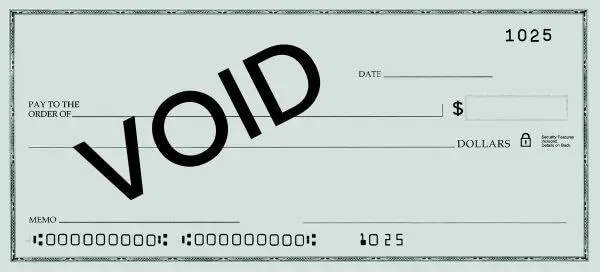
What is a Voided Check?
In the realm of personal and business finance, the concept of a void check plays a pivotal role. A voided check is a regular check that has the word “VOID” written across it. It means you can’t use the check to withdraw money from your account. But why would anyone need a check that doesn’t work for payments?
The answer lies in the information a check carries. A voided check, often required for setting up direct deposits or automatic payments contains essential banking information such as your bank account number and routing number. If you’re wondering, how do I get a voided check for these purposes, there are both physical and digital options available.
The importance of voided checks –
Voided checks are a fundamental tool in various financial scenarios. They are typically required by employers for setting up direct deposit authorization forms or by creditors for loan payments.
Additionally, voided checks are used to set up automatic payments (auto pay) for bills, thus facilitating efficient financial management. For those unfamiliar with a traditional checkbook, seeing a voided check example can clarify how it looks and functions. Some alternate names include “invalid check” and “nullified check”.
When is a Voided Check Needed?
Understanding the specific scenarios where a voided check is required can be pivotal for both individuals and businesses in managing their financial transactions effectively. A nullified check serves as a safe and reliable method to provide essential banking details without the risk of unauthorized withdrawals. Below are key instances where a voided check is typically necessary:
1. Setting Up Direct Deposits:
When you start a new job or need to set up a salary deposit with your employer, a voided check is often requested. It provides your employer with the necessary information, such as your bank account number and routing number, to ensure your salary is deposited directly into your checking account.


2. Arranging Automatic Bill Payments:
For regular payments like utilities, loan repayments, or subscription services, companies often ask for a voided check. It enables them to set up an Automated Clearing House (ACH) transfer, ensuring timely and automatic deductions from your bank account for recurring bills.
3. Linking Bank Accounts:
If you’re setting up a link between two different bank accounts, such as a checking account and a savings account, especially with online banks or credit unions, a voided check might be required. It facilitates the transfer of funds between your accounts securely.


4. Verifying Account Information:
In some instances, like applying for a student loan or receiving a tax refund, organizations may request a voided check as proof of your existing bank account. This acts as a verification tool for your account details. For a clear visual reference, searching for a void check example can help you understand what is typically required.
5. Implementing Payroll Services:
Businesses often require a voided check from their employees to set up payroll services. This ensures accurate and timely payment processing through direct deposits.

In each of these scenarios, the use of a invalid check helps safeguard sensitive account information while providing the necessary details to facilitate various financial operations. But for those who don’t have a checkbook, how to get a voided check online becomes an important question.
With advancements in digital banking, services like FormPros offer a convenient and secure way to generate a voided check online, catering to the needs of modern banking and finance.
The Process of Voiding a Check
Voiding a check is a simple process, but it’s important to do it correctly to ensure your account remains secure. If you’re wondering, how to get a voided check without errors, follow these steps:

Step-by-Step Guide to Voiding a Check:
1) Choose a Blank Check: Take a blank check from your checkbook. It’s important to use a check that hasn’t been filled out.
2) Write ‘VOID’ Across the Front: Use a blue or black pen or marker to write the word ‘VOID’ in large letters across the check. Ensure it’s clear and covers a significant portion of the check, but doesn’t obscure the bank details.
3) Don’t Cover the Numbers: Be careful not to write over the routing number or account number at the bottom of the check. These numbers need to be legible.
4) Record the Voided Check: Note the check number and the date you voided it in your check register. This helps keep your financial records in order.
5) Secure Your Invalid Check: Keep the nullified check in a safe place until you need to provide it.
Tips for Voiding a Check:
- Make sure ‘VOID’ is visible but doesn’t render the bank details unreadable.
- Never sign a voided check.
- If you make a mistake, start over with a new check, marking the old one as “void” in your check register.
While voiding a check is straightforward, it requires having a physical checkbook and takes time to mail or deliver the check. For those who don’t have physical checks, many ask, can I get a voided check online? The answer is yes—digital solutions now make this process much easier.
Digital Solutions: The Advancement of Voided Check Generation
In an age where digital banking solutions are prevalent, the need to physically void a paper check can be bypassed through online alternatives. If you don’t have a checkbook, you might be wondering, how to get a voided check online? Services like FormPros offer digital invalid check generators.
This service enables users to securely input their account information and generate a voided check digitally, which can be used just like a traditional nullified check for direct deposit or automatic bill payments.
How It Works: Generating a Digital Nullified Check
FormPros offers a fast, secure, and hassle-free way to generate invalid checks online. Instead of waiting for a physical checkbook or making a trip to the bank, you can create a professional voided check in minutes—perfect for setting up direct deposits, automatic payments, and more.
Using FormPros’ invalid check generator is simple and efficient:
- Enter Your Bank Details – Provide your bank’s routing number and account number securely.
- Generate the Check – The tool instantly creates a digital void check with the word “VOID” prominently displayed.
- Download and Use – Save your voided check example as a digital file and submit it wherever needed.
This streamlined process eliminates the need for physical checks while ensuring accuracy and security.
Security & Reliability: Why Digital Voided Checks Are Safe

Financial security is a top priority, and FormPros ensures your data is protected when generating digital nullified check.
-Data Encryption – Your sensitive banking information is safeguarded with industry-leading security protocols.
-Privacy Compliance – FormPros adheres to strict privacy laws to keep your data confidential.
-Tamper-Proof Accuracy – Digital voided checks eliminate errors and provide a clear, legible record of your banking details.
Upgrade to Digital: Simplify Your Financial Transactions
Thousands of individuals and businesses trust FormPros for their voided check needs. Why deal with outdated checkbooks when you can generate a secure, instant voided check online?
Key Benefits of Using FormPros
- Fast & Convenient – Create a invalid check anytime, anywhere, without searching for a checkbook.
- Secure & Reliable – FormPros uses advanced encryption to protect your banking details.
- Time-Saving – Instantly download your nullified check without waiting for bank processing.
- Eco-Friendly – Digital checks help reduce paper waste, promoting sustainability.
FormPros Has You Covered
Simplify your paperwork with FormPros! From creating paystubs, W-2s, and 1099-NEC forms to generating LLC Operating Agreements and even employment verification letters, our easy-to-use platform has you covered. Save time, reduce errors, and handle your business documents with confidence. Start now and see how FormPros makes professional form generation fast, affordable, and hassle-free!
All The Legal Forms You Need
- Legal Contracts
- Tax Forms
- PDF Editor
- Document Signing