A Step-by-Step Guide to Filling Out Form 1099-MISC

Table of Contents
How Do You Fill Out a 1099-MISC Form Correctly?
Filling out tax forms can feel overwhelming, but understanding the instructions for 1099 MISC is essential for accurate reporting. First and foremost, whether you’re a business owner or independent contractor, knowing how to fill out a 1099 MISC form correctly helps you avoid errors and potential IRS penalties. That’s why this guide will walk you through how to fill out a 1099 form, breaking down each section to simplify the process.
If you’re unsure how to fill out a 1099 MISC, you’re not alone. The 1099 MISC instructions can be tricky, especially if you’re dealing with multiple recipients or payments. Fortunately, we’ll provide clear and concise instructions for 1099 MISC to help you navigate the process confidently. By following this guide, you’ll understand how to fill out a 1099 MISC form and why it’s crucial for accurate tax reporting. The following is a quick overview of the information you will need to enter in the boxes. However, for more detailed information, you should consult the IRS’s instructions for filling out the 1099-MISC form.
Payer and Recipient’s Information
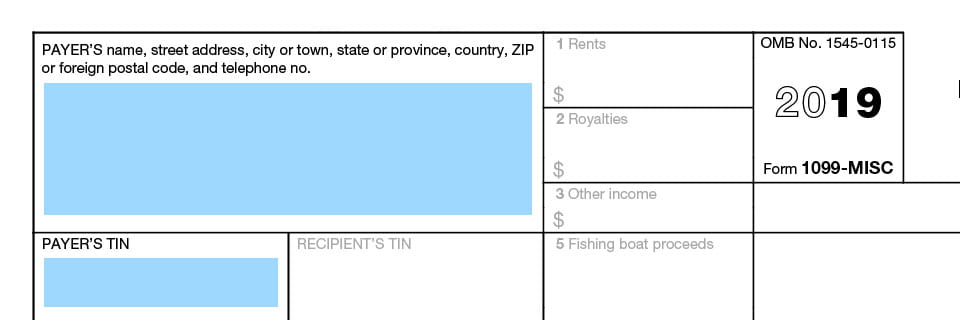
The IRS provides a large field in the upper right-hand corner of the 1099-MISC form for the payer (that’s you, the business owner) to enter their full name, address, town, state or province, zip code or foreign postal code, and telephone number.
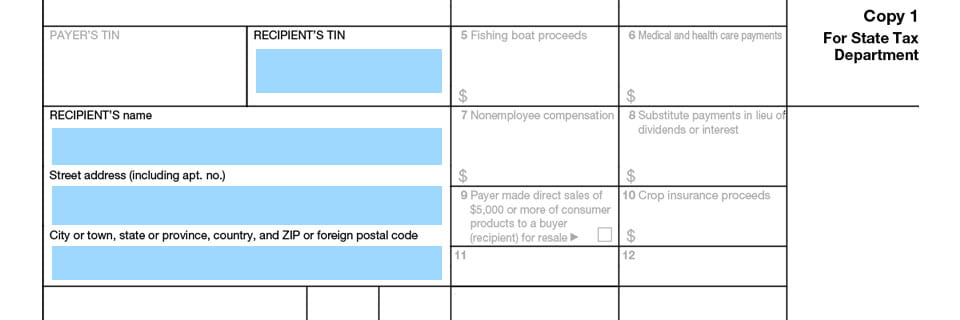
Directly beneath that field are two side-by-side boxes, one for the payer’s federal tax identification number (TIN) and the other for the recipient’s. The TIN may be a social security number or an Employer Identification Number (EIN). Next, the following three fields on the right-hand side are where you enter the recipient’s information: their full name, their street address, their city, state or province, country, and zip or foreign postal code.
Account Information
Beneath the recipient’s information is a field labeled Account Information. Here, the payer only enters information in this field if they are issuing multiple 1099-MISC forms to a single recipient.
You will need multiple copies of the 1099-MISC. To clarify, the table below showcases the purpose of the different copies:
| Copy A | For the IRS |
| Copy B | For the recipient |
| Copy C | For your records |
| Copy 1 | For the state tax department (if applicable) |
| Copy 2 | For the recipient’s state tax return (if applicable) |
FATCA Filing Requirement
The Foreign Account Tax Compliance Act (FATCA) mandates that participating foreign financial institutions report the financial earnings of U.S. account holders. Specifically, payers who check this box are generally U.S. citizens reporting interest or dividends earned from a foreign bank or lender.
2nd TIN Notice
You need to check this box only if the IRS notified you twice that the recipient’s TIN was incorrect.
Enter the Total Payment Information
Here’s a breakdown of the various boxes and what they represent:
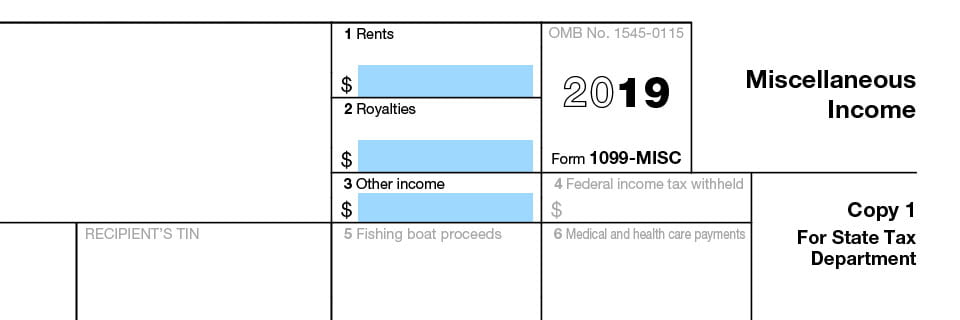
Box 1 : Rents
In this field you report rents from real estate listed on either Schedule E or Schedule C of your tax form.
Box 2: Royalties
Box 2 is where you would report payments of royalties for oil, gas, mineral properties, copyrights, and patents that appear on Schedule E.
Box 3: Other Income
You use Box 3 to report other income from Form 1040. For example, prize money and trade or business income that you reported on Schedule C will also be listed here.
Box 4: Federal Income Tax Withheld
This field is for recording backup withholdings or withholdings on Indian gaming profits.
Box 5: Fishing Boat Proceeds
You enter money received from self-employed fishing boat operators here. For instance, this includes amounts shared as proceeds from the sale of catch.
Box 6: Medical and Health Care Payments
Enter medical and health care payments that you reported on Schedule C. Additionally, ensure these payments are correctly categorized to avoid discrepancies.
Box 7: Nonemployee Compensation
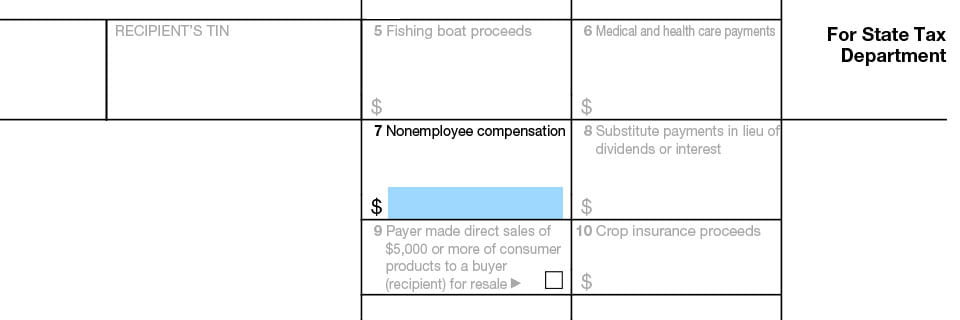
The most commonly used box, this is where you report the amount of money you paid to independent contractors in a given tax year. As a reminder, this includes payments made for services, not goods.
Box 8: Substitute Payments in Lieu of Dividends or Interest
Substitute payments in lieu of dividends typically occur when a broker lends out the stock you own to short-sellers. If this applies to you, note that if the stock declines as a result of the gambit, you will earn revenue that must be reported in this box.
Box 9: Payer Made Direct Sales of $5,000 or More of Consumer Products to a Buyer (Recipient) for Resale
This is simply a check box to indicate whether or not the payer made more than $5,000 in direct sales. Importantly, you do not have to indicate the exact dollar amount here.
Box 10: Crop Insurance Proceeds
Next, if you received revenue from crop insurance, the amount goes in this field.
Boxes 11 & 12
While they appear on the form, these boxes are currently void, and you should not report any information here. Instead, move on to the next relevant sections.
Box 13: Excess Golden Parachute Payments
This figure will also appear on your 1040 form.
*Good to Know: Excess golden parachute payments are subject to a 20% excise tax.*
Box 14: Gross Proceeds Paid to an Attorney
If you consulted or retained an attorney for business purposes in a given tax year, that amount needs to be recorded here. Be sure to double-check this information for accuracy.
Boxes 15a & 15b: Section 409A Deferrals and Income
Companies sometimes elect to pay employees and principals via non-qualified deferred compensation. In simple terms, the pay is earned one year, but the payee elects to receive compensation later.
Box 15a reports the amount of deferred pay, and Box 15b reports current year income (income in Box 15b should also appear in Box 7).
*Good to Know: This area of the tax code is particularly complex; you should consult the IRS or a tax professional for further information about Section 409 rules and regulations.*
Box 16: State Tax Withheld
This is where you report state taxes withheld from your income. For those working in multiple states, you need to enter information for each state where income was earned.
Box 17: State/Payer’s State No.
Finally, record the official state(s) number here.
Box 18: State Income
Report income you received from each of the states where you worked in this box. Make sure to verify this information against your records to avoid any discrepancies.
FormPros Has You Covered
Simplify your paperwork with FormPros! Whether it’s creating paystubs, W-2s, and 1099-MISC forms to generating LLC Operating Agreements and even voided checks, our easy-to-use platform has you covered. Save time, reduce errors, and handle your business documents with confidence. Start now and see how FormPros makes professional form generation fast, affordable, and hassle-free!